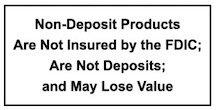Care and Safety
Your transactions at CornerStone Bank are handled with the utmost of care and safety. CornerStone Bank works with cutting-edge technology partners to ensure that the most secure environment is made possible for all of our valued customers. We offer you worry-free Internet banking. You can be completely confident of the following security measures:
Secure Communications
Our system ensures that data exchanged between your PC and our computer networks are encrypted with 128-bit encryption – the strongest encryption available. Encryption is accomplished through Secure Sockets Layers (SSL), which utilizes mathematical formulas to ‘encrypt’ or hide information from prying eyes on the Internet. Additionally, if SSL detects that data was added or deleted after you sent it to the bank, the connection will be severed in order to guard against any tampering. The most popular browsers have the SSL security feature included.
Secure Environment
Our computer system does not connect directly to the Internet. It is isolated from the network via a ‘firewall’. A firewall is a combination of software and hardware products that designate parameters, and control and limit the access that outside computers have to the banks’ internal networks and databases. You can feel secure knowing that our firewall protects your personal information from unauthorized access.
Secure Login
User IDs and passwords are isolated from the Internet by being stored on CornerStone Bank’s computer networks. Additionally, user passwords can vary from six to twelve characters with at least two numeric and two alpha characters required, which means the chance of randomly guessing a password is less than one in one billion! The system also checks for invalid logins and automatically disallows a user after three invalid attempts. This inhibits the ‘hacker’ from gaining access to our system, thus protecting your accounts.
Your Password
You will be responsible for maintaining one of the most important security measures: your password. When you receive your CornerStone Bank online banking password, be sure to keep it a secret. Memorize it, or write it down and keep it in a safe place. It is not recommended you carry your password in your purse or wallet. Make sure no one watches you enter your password and always close your browser when leaving the computer. Make sure you regularly scan your computer for viruses that could be used to capture password keystrokes. You ultimately hold the key to your password security.
Multifactor Authentication
An additional layer of security and fraud protection has been added to help prevent identity theft. Now when you sign up for Internet banking you will be required to establish a security image and three security questions. Your security image will help to confirm that the website you are visiting is authentic and your answers to the security questions will serve as a second layer of security to verify your identity on non-registered computers.
Your Computer
- When your transactions are finished, sign off of Online Banking and close your browser.
- Always use anti-virus software and ensure that it is kept current.
- Avoid any public computers for Online Banking transactions.
- Beware of suspicious or unfamiliar websites.
The Equifax Security Breach
Recently, Equifax, one of the three national consumer credit reporting agencies, announced a major data breach. This breach affects approximately 143 million Americans. This is what we know according to Equifax: the data breach occurred May – July 2017, and the information stolen includes consumers’ personally identifiable information, including names, Social Security numbers, dates of birth, addresses and, in some cases, driver’s license numbers. Approximately 209,000 credit card numbers and dispute documents with personally identifiable information for approximately 182,000 consumers were also stolen. There is no evidence of unauthorized access to consumers’ credit reporting databases.
To be clear, CornerStone Bank was not compromised, and your information was not stolen from our bank. However, CornerStone Bank takes the security of our customer information very seriously, and we are providing you with the information we know about this massive breach and the steps you can take to protect your personally identifiable information if you so desire.
More information on Equifax Security Breach.
Fraud
The impact of identity theft and online crimes can be greatly reduced if you can catch it shortly after your data is stolen or when the first use of your information is attempted. One of the easiest ways to get the tip-off that something has gone wrong is by reviewing your monthly statements provided by your bank and credit card companies for anything out of the ordinary.
If you know, or even think, you’ve been a victim of identity fraud, take immediate action and follow these five steps. More specifics can be found on the FTC’s Identity Theft Web site.
- Report the fraudulent activity. If the activity is related to our financial institution please contact us directly. If it is related to another financial institution, your credit card company, or any other organization contact them directly.
- Contact one of the three consumer reporting companies and have a fraud alert placed on your credit report. This will help stop fraudsters from opening any additional accounts in your name. Contact only one of the following (the others are required to contact the other two).
- Close any accounts that you know – or even think – might have been tampered with or opened fraudulently. Report the transgression to a security spokesperson at the relevant company. Ask them about any additional steps – they’ll probably ask you to send relevant copies of the fraudulent activity. You can also use the FTC Theft Affadavit ID Theft Affidavit (PDF, 56KB) as formal certification of your dispute.
- File your complaint with the FTC. Use the online complaint form; or call the FTC’s Identity Theft Hotline, toll-free: 1-877-ID-THEFT (438-4338); TTY: 1-866-653-4261; or write Identity Theft Clearinghouse, Federal Trade Commission, 600 Pennsylvania Avenue, NW, Washington, DC 20580.
- Sharing your identity theft complaint with the FTC will help law enforcement officials track down identity thieves and stop them. Call or visit the local police or police in the community where the identity theft took place and file a report. Have a copy of your FTC ID Theft complaint form available to give them. Obtain a copy of the police report and the police report number.
Consumer Reporting Companies
Equifax
1-800-525-6285
www.equifax.com
P.O. Box 740241, Atlanta, GA 30374-0241
Experian
1-888-EXPERIAN (397-3742)
www.experian.com
P.O. Box 9532, Allen, TX 75013
TransUnion
1-800-680-7289
www.transunion.com
Fraud Victim Assistance Division, P.O. Box 6790, Fullerton, CA 92834-6790